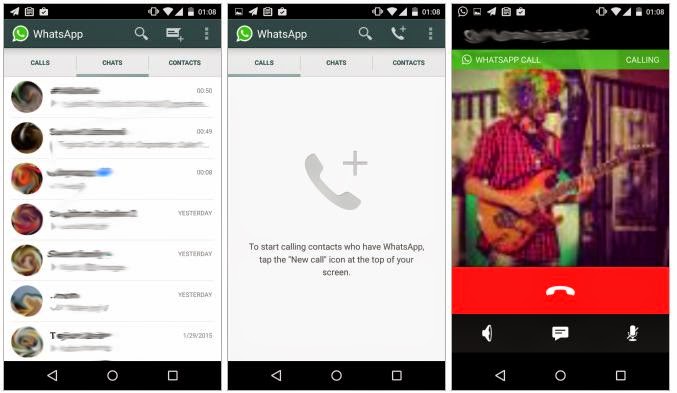
There had been rumors about whatsapp having a calling
feature, well it looks like they've finally implimented it but it might
be still in it's beta version, so it's not out for the public yet. a
user in reddit had enabled this feature and posted a screenshot, so I
decided to try.
let's get started.
Requirements:
2) whatsapp (version 2.11.508 or up. you can use the whatsapp.apk in the attachments.)
3) terminal emulator
Instructions:
1) make sure you have the right version of whatsapp
2) open terminal emulator in your android phone
3) type in the following:
2) open terminal emulator in your android phone
3) type in the following:
su am start -n com.whatsapp/com.whatsapp.HomeActivity
4) whatsapp should now open with the calling feature enabled.
Drawbacks:


0 comments:
Post a Comment