
Sometimes looking for specific applications in the Playstore to
be surprised that they paid, or available free copy but it is not
complete. In this post will show you a legal way to download paid
applications for free via the application.
-> All you have to do, is go to the Google Play and choose the application you want.
Download APPVN App From HERE -> CLICK HERE
Video Tutorail :
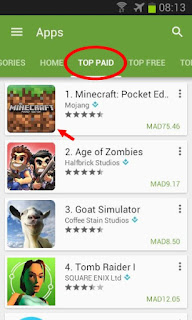
I will give an example here through the game Minecraft.

When you log in to the application, you go down to the bottom.

Pressure on the Post button.
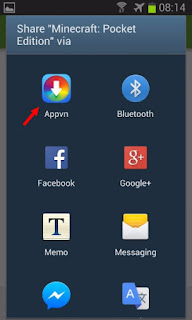
The pressure on the icon application APPVN.
Wait a bit and you will emerge the program interface.
JOIN MY FB GROUP FROM HERE -> CLICK HERE
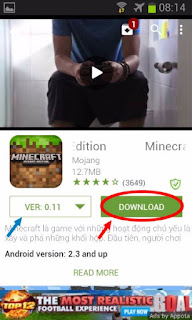
Then press the download.
This will pop up a window asking you to you to register, you can just press the button Close
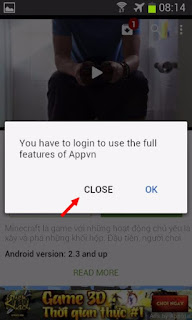
Then it will be loaded
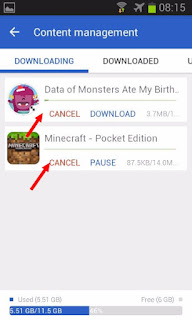
You can see all the applications downloaded via the icon at the top
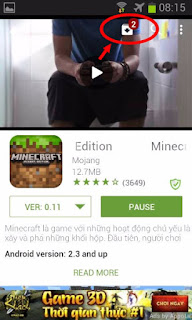
Note:
- Loading may be slow somewhat in some cases, but will be loaded at the end.
- The application of a large number of applications supported but sometimes may not be available on some of them!
- You can download applications that do not support the party of your own version of Android on your phone.

0 comments:
Post a Comment